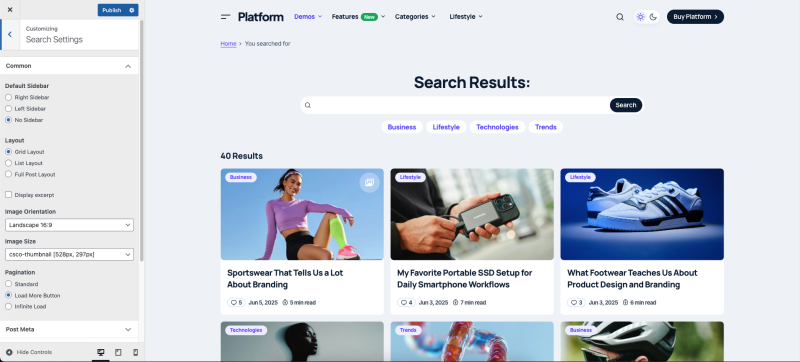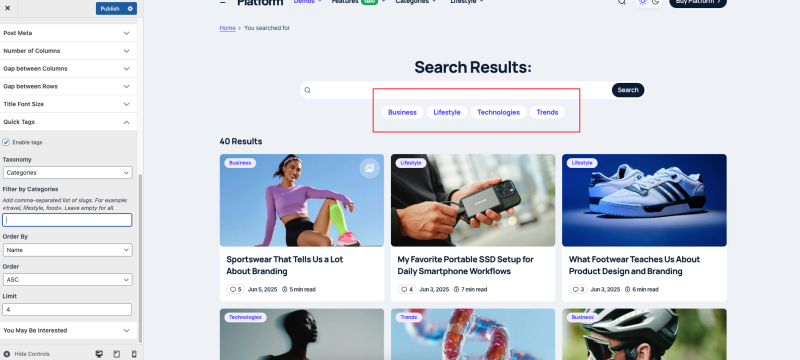Search settings are located in Appearance → Customise → Search Settings.
Allows to independently customize the search page appearance.
- Set the location and output of the sidebar;
- Switch between preset layout styles: grid, list or full post;
- Post appearance customization.
Quick Tags
This option adds a row of quick-access tags below the search form, allowing visitors to explore popular categories or tags with a single click.
You can choose which taxonomy to display – Categories or Tags, and specify the terms shown. This feature helps guide users toward relevant topics and improves content discoverability right from the search page.