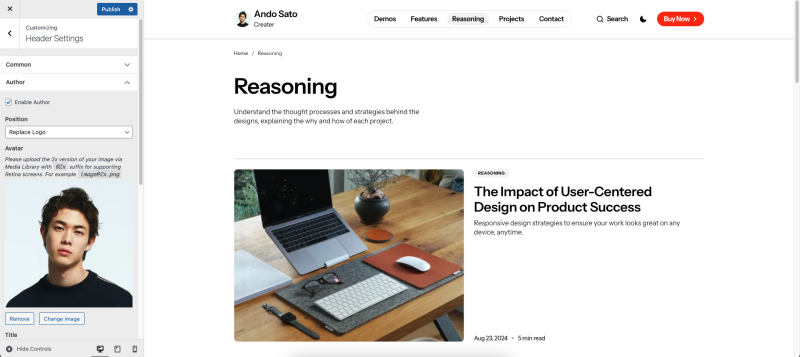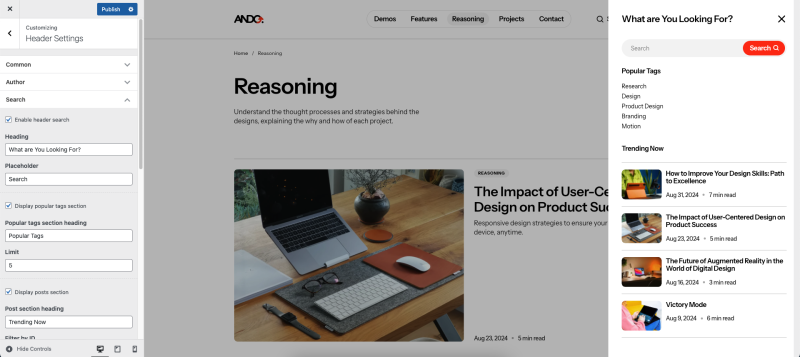Header settings are located in Appearance → Customize → Header Settings.
Header Styles
You can edit the styles of your header, including height and borders. This allows you to customize the appearance of your header to better suit your website’s design.
Layouts
You can choose one of four ready-made options for arranging header’s elements, which best suits your needs.
Author
Instead of a logo in the header, you can show the author, his photo, name and a short description.
Search
The search functionality in the header allows you to configure the display of featured posts and popular tags within the search panel. This enhancement makes it easier for users to find and access highlighted content directly from the search interface, providing a more curated and engaging experience.
Custom Button
This button will appear at the top right of the header. You can attach some important event to it, for example: the action of a purchase or registration.
Activate the checkbox to display the button, give it a label and link.