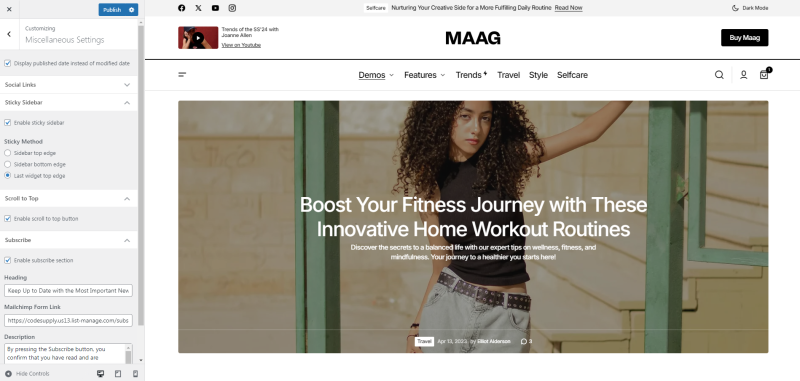There’re a few miscellaneous settings in Appearance → Customise → Miscellaneous Settings.
Social Links
Activating and setting up the display of the social networks you need.
Social networks in the header are displayed only when header Layout: Header 3 is enabled. To do this, you need to go to settings Appearance → Customize → Header settings.
Sticky Sidebar
You can sticky the sidebar and choose how you want to scroll it.
Scroll to Top
Activating the item will display a button at the bottom right of the screen, when clicked you can quickly return to the top of the page.
Subscribe
The Subscribe section is designed to help grow your mailing list and share your most important updates, making it easy for visitors to subscribe and stay informed.
For a detailed integration guide, please refer to the Subscribe Settings section.