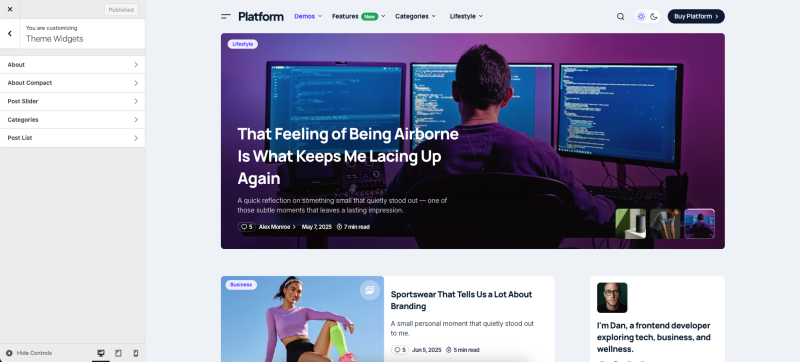The theme includes a collection of custom-built widgets designed to enhance content presentation and user engagement. These widgets can be placed in the Sidebar or Off-Canvas Panel, depending on your layout preferences.
Each widget includes visibility settings, allowing you to hide it on specific page types for a more tailored experience.
You can control the display order of widgets using the Order Priority setting. While WordPress native widgets are arranged using drag-and-drop, their underlying display order follows an incremental pattern (10, 20, 30, and so on). To display theme widgets before native ones, assign a lower order value such as 1, 2, or 3. You can also interleave them by using intermediate values like 15, 25, or 35.
This gives you complete control over widget layout and ensures that important content appears exactly where you want it.
About
Introduce yourself or your website with the About section. You can also add an optional Work Experience section and an optional call-to-action (CTA) button that links to another page or opens a popup window.
About Compact
Minimalistic version of the About widget, perfect for using in the Offcanvas area.
Post Slider
Display several key posts in a compact format using a slider. For optimal layout and performance, we recommend featuring 3 to 4 posts.
Categories
This widget displays selected post categories, helping users quickly identify important parts of your website and improving navigation.
Post List
A simple and effective way to showcast key posts in the sidebar or offcanvas area.