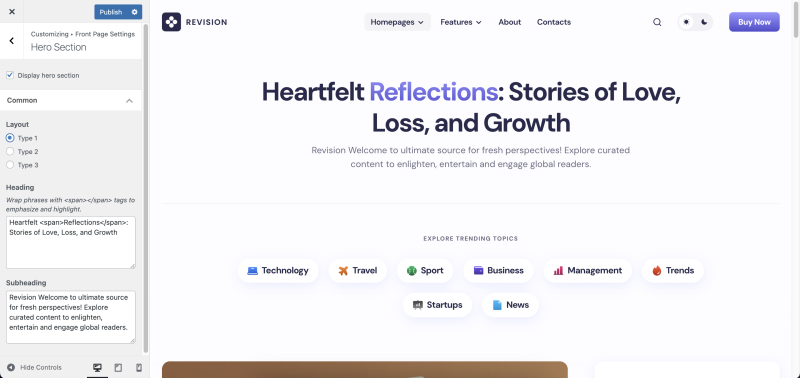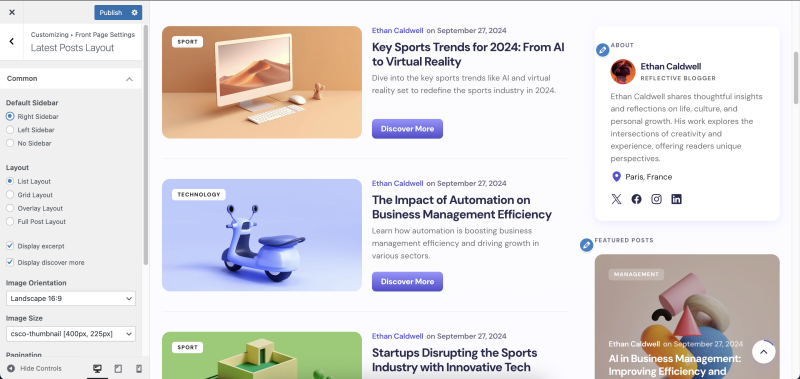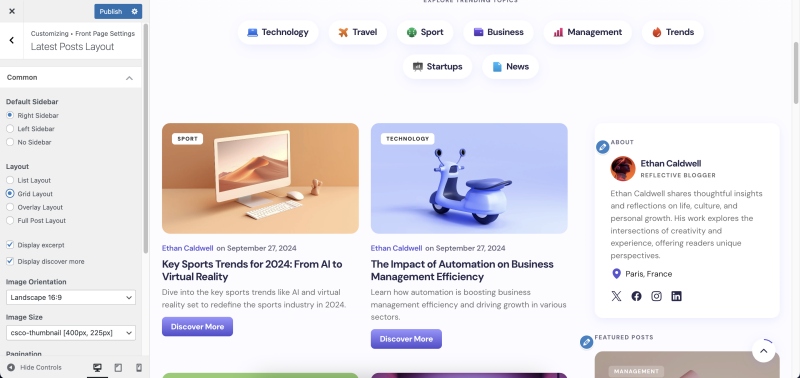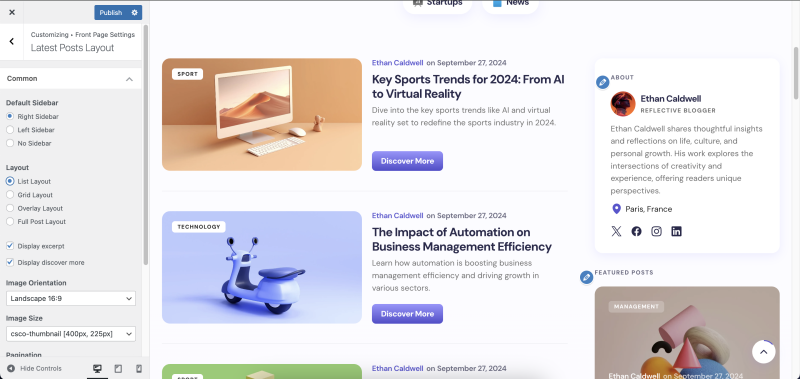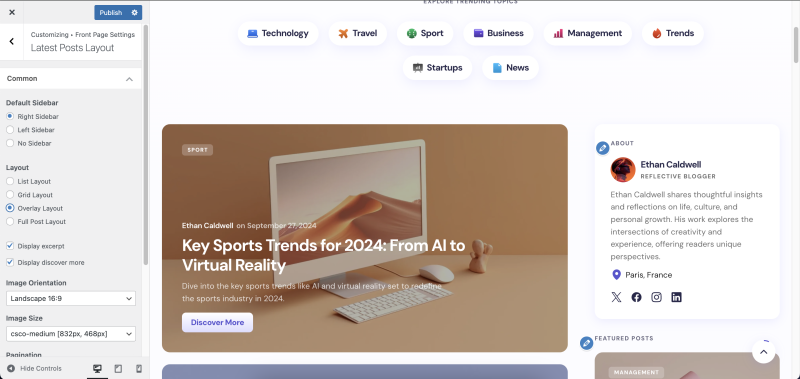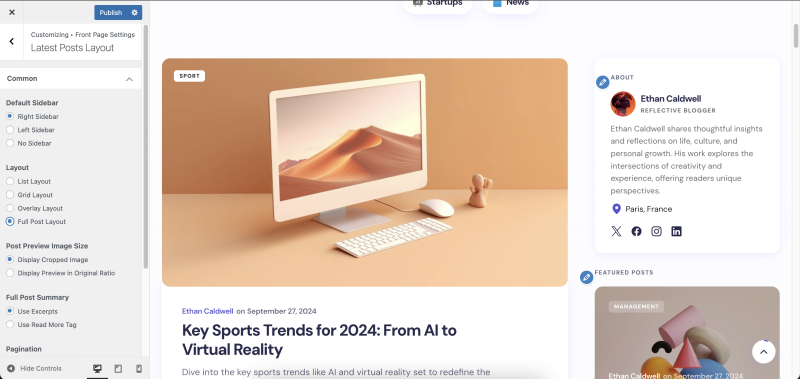Page settings are located in Appearance → Customise → Front Page Settings.
Swyft offers a seamless and user-friendly customization experience for the front page.
Hero Section
- We have prepared 5 different modern layouts of post display structures in this block. You can choose the one you like and the one that suits the theme of the site.
- Filter the entries that fall into this block.
Latest Posts
- Place the sidebar in the desired position or remove it altogether.
- Customize styles and number of posts displayed.
You can also switch between preset layout styles: grid, list, overlay or full post.
- In a grid layout is better for visually-oriented websites, such as photography portfolios or e-commerce sites, as it allows for a more visually appealing and easily scannable presentation of content. The grid layout is particularly suited for sites that heavily rely on images or products, as it showcases them in a visually engaging and organized manner, enhancing the overall user experience.
- In a list format is better for sites that prioritize readability and ease of navigation, such as blogs or news websites, as it allows for a clear and sequential presentation of content. The list layout is particularly suited for sites that publish articles, blog posts, or any type of content that benefits from a linear progression, making it easier for users to follow and consume the information.
- In an overlay format, posts are better because they combine visuals and text in a single cohesive design. The image serves as a dynamic background, while the headline and description are placed on top, making the layout visually engaging. This format maximizes space efficiency and ensures that both the image and text stand out without overwhelming the user. Additionally, the contrast between the background and overlayed text enhances readability, creating a clear and impactful presentation.
- In a full post format is better for sites that prioritize in-depth and comprehensive content, such as educational websites, research publications, or long-form articles, as it allows for a thorough exploration of a specific topic without the need for multiple pages or interruptions. The full post layout is particularly suited for sites where users seek detailed information or extensive analysis, enabling them to delve into the content without the constraints of a segmented or abbreviated format.
All this intuitive approach empowers you to create a captivating and dynamic home page that perfectly reflects your unique style and content.
By enabling the Reading Time option, you can know in advance how long it will take to read the post. Additionally, when the Discover More option is enabled, a convenient button appears, allowing you to easily navigate into the post.