Homepage settings are located in Appearance → Customise → Homepage Settings.
Homepage Principle
Unlike many other themes, that create numerous pages in the WordPress dashboard for each homepage or demo, there’re no extra static pages created in Once.
We believe that content and appearance are different things and should not be mixed together.
Instead, you may configure your homepage in one single place with live preview: in Appearance → Customise → Homepage Settings.
Homepage Sections
There’re a few homepage settings in Once:
- Featured Post
- Post Tiles
- Post Carousel
- Subscription Form
You may customize their settings in Appearance → Customise → Homepage Settings.
Re-ordering and Disabling Homepage Sections
In order to re-order or disable sections, please go to Appearance → Customise → Homepage Settings → Sections Order. In order to disable a section, click on the eye icon next to its name.
Homepage Layout
You may configure your homepage layout in Appearance → Customise → Homepage Settings → Homepage Layout.
Static Front Page
Our theme uses the default WordPress blogging theme structure, with all posts being listed on the homepage.
If you, however, select a static page for your homepage in Appearance → Customise → Homepage Settings → Static Front Page, the option Display Location will appear in the Hero Section:
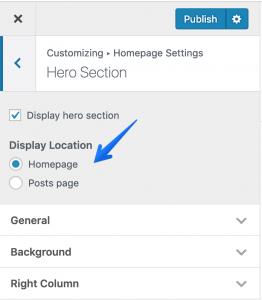
This option will allow you to select the location for the section: either the homepage (the static front page), or the posts page (the blog page).