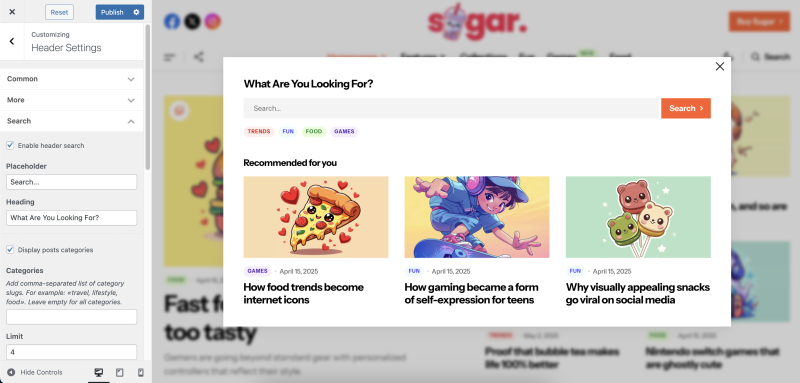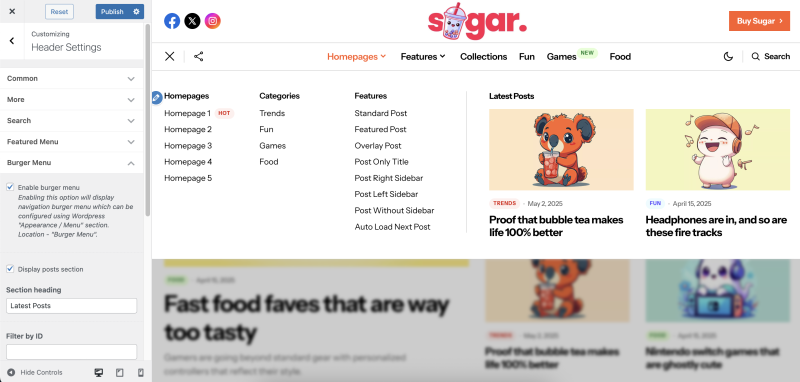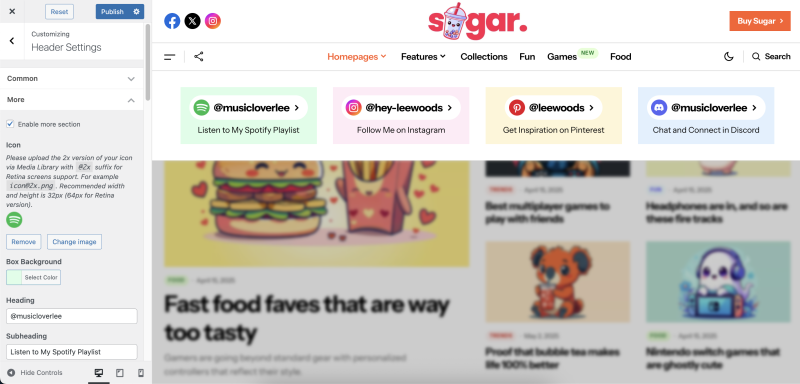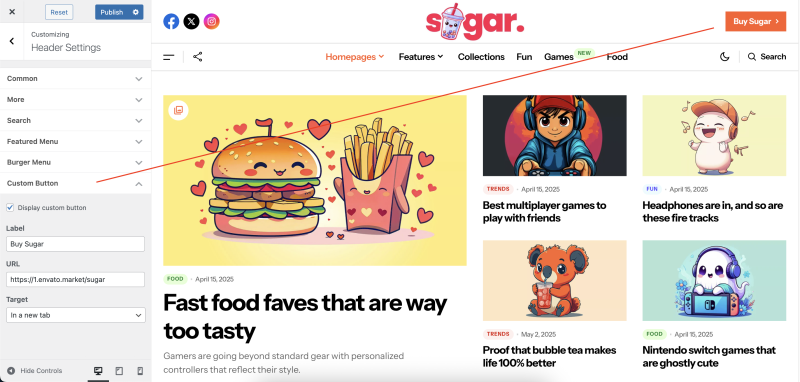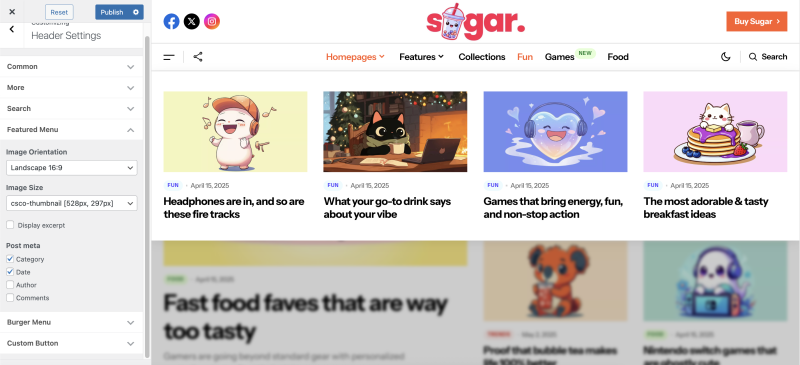Header settings are located in Appearance → Customize → Header Settings.
Header Styles
You can edit the styles of your header, including height and borders. This allows you to customize the appearance of your header to better suit your website’s design.
Search
The search functionality in the header allows you to configure the display of featured posts and categories within the search popup.This enhancement makes it easier for users to find and access highlighted content directly from the search interface, providing a more curated and engaging experience.
Burger Menu
The burger menu includes the ability to display featured posts. This feature allows you to showcase important content and encourage user engagement directly from the menu, providing a streamlined way for visitors to discover key posts.
Custom Button
This button will appear at the top right of the header. You can attach some important event to it, for example: the action of a purchase or registration.
Activate the checkbox to display the button, give it a label and link.
More
Allows you displays a block with a subscription form and social media links, providing a convenient way for visitors to stay connected and follow your updates. This integrated approach enhances user engagement by streamlining access to your newsletter and social media platforms directly from the header.
Social links
Enabling this option will display social links specified in the Appearance → Customize → Miscellaneous Settings.
Custom Button
This button will appear at the top right of the header. You can attach some important event to it, for example: the action of a purchase or registration. Activate the checkbox to display the button, give it a label and link.
Featured Menu
This type of menu allows you to highlight important the four most recent posts in the category and easy access:
- Featured post which is specified in the menu settings;
- Latest Posts, the three most recent posts in the category;
- Most Discussed, the three most commented posts in the category.
To specify the Featured post for each category you should go to Appearance → Menus settings.
This setup offers a dynamic and organized way to present the key content, ensuring visitors have quick access to important updates and popular discussions.