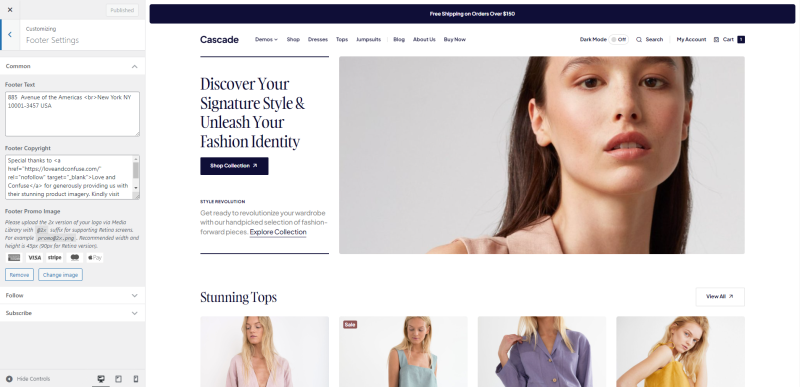Footer settings are located in Appearance → Customize → Footer Settings.
Footer Text
You may customize the Footer Text by inputting your text in the corresponding field. The fields accepts basic HTML tags. In order to insert a link inside the footer text, use this code:
<a href="https://example.com/">Example</a>
Footer Copyright
A footer copyright is needed to legally protect your original content, assert ownership, and establish professionalism and trust with your website visitors.
Footer Promo Image
You can use this setting to display your logo or show available payment methods, for example.
Follow
You can enable Follow Section to promote social media engagement, expand your online presence, and connect with your audience across multiple platforms by activate Display follow section checkbox.
Subscribe Form
A subscribe form on a website is essential for capturing and growing your audience, allowing you to communicate with them directly and build lasting relationships.