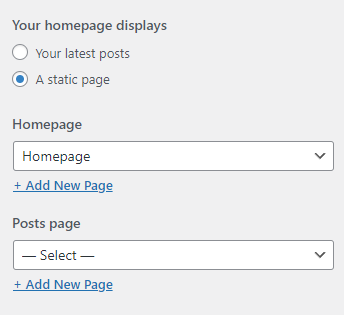Homepage settings are located in Appearance → Customise → Homepage Settings.
Homepage Principle
Unlike many other themes, that create numerous pages in the WordPress dashboard for each homepage or demo, there’re no extra static pages created in Cascade.
We believe that content and appearance are different things and should not be mixed together.
Instead, you may configure your homepage in one single place with live preview: in Appearance → Customise → Homepage Settings.
Front Page Layout
You may configure your homepage layout in Appearance → Customize → Homepage Settings → Homepage Layout.
Static Front Page
Our theme uses the default WordPress blogging theme structure, with all posts being listed on the homepage.
If you however select a static page for your homepage in Appearance → Customise → Homepage Settings → Static Front Page, you can choose what’s displayed on the homepage of your site. It can be posts in reverse chronological order (classic blog), or a fixed/static page. To set a static homepage, you first need to create two Pages. One will become the homepage, and the other will be where your posts are displayed:
Homepage Elementor
Paradigm uses Elementor for creating homepages.
Note
Please refer to the Elementor Academy documentation for more information on how you may customize and edit the page with Elementor.