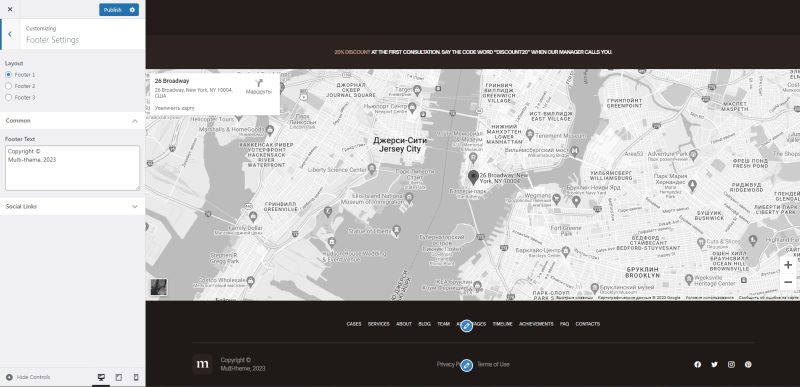Footer settings are located in Appearance → Customize → Footer Settings.
Layout
You can choose one of the options for displaying the footer structure.
Footer Text
You may customize the Footer Text by inputting your text in the corresponding field. The fields accepts basic HTML tags. In order to insert a link inside the footer text, use this code:
<a href="https://example.com/">Example</a>Social Links
You may enable social links in the footer by activating the Display social links checkbox.